Format & Wording of content
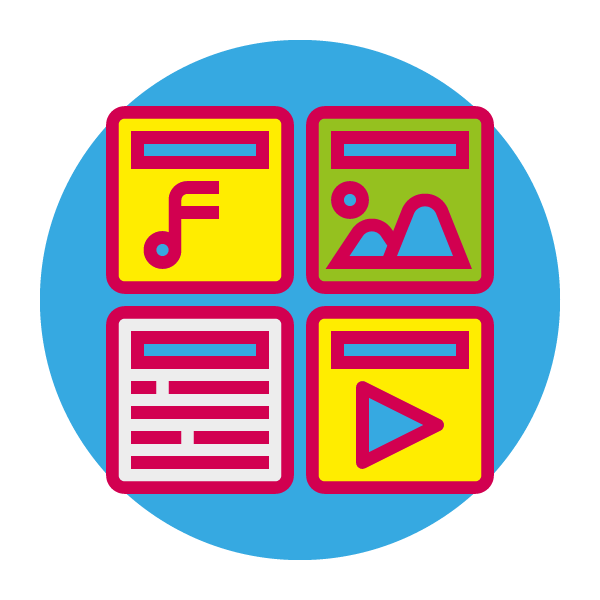
Important note: even though you can create visualized quotes and catchphrases, you should not put too much text in a visual. Content creators as well as NGOs and campaigners for a long time thought they could outwit platforms such as Twitter (which limits the characters to 280) and Instagram (which mostly thrives on pictures, but not text) by putting all their informational texts in a picture. However, the platform algorithms did not fall for it as they put visual content with too much text at a disadvantage. This becomes especially clear when planning to advertise certain graphics as the platforms generally do not approve pictures with too much text for advertisement – and strongly recommend against it.
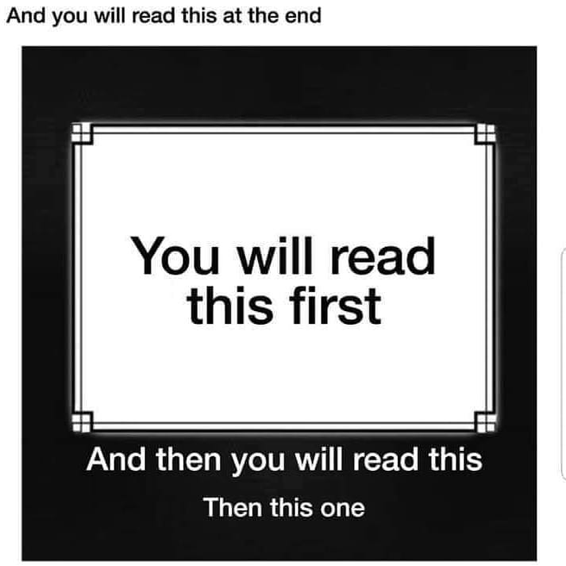

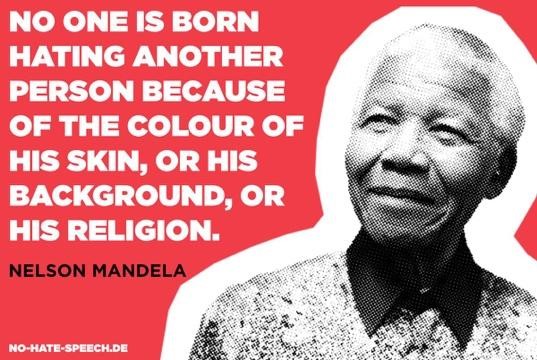
 Wording on the different platforms
Wording on the different platforms
Facebook is currently the only platform that not only allows, but is actually based on longer texts. But even though it is possible to create and publish lengthy postings, it is not recommended as users generally do not read long postings, especially not when they have to click Read more to see the full text. So, when publishing on Facebook, make sure to put the key information in the beginning of your posting and try to keep it short – five to seven lines, maximum. You can link further information in the first comment of your posting as too many links in the initial posting do not fare well. If your counter or alternative narrative campaign is based on a hashtag, you should definitely add it: Even though Facebook is not a hashtag-based platform, this helps to foster the recognition value of your campaign across the various platforms.
Instagram is a picture and video-based platform, however: There is space for texts and hashtags below the visual content. It is becoming increasingly popular amongst influencers to add longer texts below the visual content, nonetheless, it is recommended to keep it shorter. You can add your selected hashtags either in the text or in the first comment – some users prefer to add their hashtags in the comments, so they are not visible to the audience right away.
If you should choose to add longer info texts to your content, make sure to add paragraphs to facilitate reading for users: To make sure you added a paragraph, click on the 123 buttons on your phone and actively select the enter or return button to add paragraphs.
Twitter is the only platform that significantly limits the number of characters to 280 – so keeping your message short and precise should be a given, though once it gets to complex, you can create a thread. Your character number decreases once you add visual content, so make sure to use your available space wisely. Tweets should further include relevant hashtags (maximum two) and emoticons – which are benefitted by the algorithm.
 Content on a budget, but how ?
Content on a budget, but how ?
How to generate actual high(er)-quality content for your campaign, but remain in a lower-area budget? And what sort of content works best on which platform?
Pictures & Graphs
Platforms such as Instagram, TikTok and Snapchat already provide tools and support to edit and develop various kinds of content: Instagram alone offers users to publish photos, create different kinds of stories, reels and even IG-TV. IGTV is a mobile video sharing application created by Instagram. The service allows for the distribution of longer videos to Instagram followers
It is recommended to use actual pictures in your posts. In addition to the platforms themselves, there are numerous apps and tools available to create high-quality visual content on a budget, ranging from graphics to Memes and GIFs.
Tools that are available for your smartphone to edit images
- Layout: This app is actually provided by Instagram itself and allows users to create collages with their own pictures. It is a nice tool, though it might not be ideal for a counter or alternative narrative campaign, simply because collages might not necessarily be suitable for human rights based counter or alternative narrative campaigns. However, you can certainly make them work for you.
- Adobe Lightroom: You can download the app either on your phone or computer and start editing your pictures right away. Lightroom has a pretty basic interface, so it is easy to use and the app is available for free (though in-app-purchases are possible).
- A Colour Story: The app is available for free; however, only so-called essential filters are included in the free offer. Additional filters and effects are organized thematically but have to be purchased.
- Snapseed: This app is provided by Google. It is available for free, offers tools and filters and is easy to handle on your smartphone.
- VSCO: This photography mobile app is available for free, however, you have to sign up to get an account and use the app. You can take photos with the app or import them from your photo gallery, as well as short videos.
Free image editing (and creating) programs
- Canva: You have to sign up. It is free and gives access to a lot of content and formats. Canva provides the right formats for the different platforms (such as Facebook headers, Instagram feed postings, etc.) and is quite easy to use. The program even provides a Meme generator.
- Gimp: Gimp is a program that you have to download on your computer. Unlike Canva, it does not have templates available, however, you are free to create whatever you want.
- Additional image editing programs such as Adobe Photoshop and Affinity Designer are great and highly recommended, though they are not for free. However, NGOs might get discounts, at least in some countries, so it might be worth looking into it.
Develop GIFs and Memes
A lot of counter or alternative narrative campaigns rely on Memes and GIFs. While the world wide web offers various options, sometimes it is best to get creative yourself – and creating a GIF or Meme yourself is not that difficult.
If you want to create GIFs and Memes with material that is already out there, there are various Meme and GIF generators available for free. The big advantage of utilizing existing material is that users might already know the images and, therefore, are more drawn new variations of them.
However, there are also benefits to create new Memes and GIFs that are more in line with the aim of your campaign:
GIPHY: This GIFs database provides the opportunity to upload your very own GIFs and provides a handy guide to support you in the process. The app further allows you to make GIFs of your on-screen activity, which is great as you can record instructional or informational videos (supplemented by additional info). But: To use the app, you have to sign up.
Adobe Spark: Provides you with a range of size options to choose from when creating (and customizing) your very own Meme. The app is available for free.
There are more tools available, of course.
Video: How to Make a GIF for Social Media from Start to Finish
Videos
Creating videos for counter or alternative narrative campaigns has advantages and disadvantages. One of the biggest advantages is, surely, that you can give the floor to other speakers and perspectives than just your own. One of the biggest disadvantages is, probably, that developing video content can be a lot of work.
First of all: When choosing video as one type of format for your campaign, keep in mind that most users access social media via their smartphones, on the commute, rather than on their laptops or via desktop. Consequently, your videos (and your content in general) should be optimized for smartphone usage.
The following tips might be useful when creating your own videos:
- Where do you want to publish your video?
- On Facebook, it is usually recommended to publish videos in a horizontal format; it allows for more space and seems more professional. However, on platforms such as Instagram and TikTok, vertically filmed videos (portrait) are preferred. Generally, it is best to just test what works best for your content and audience and then adjust it.
- Videos do not have to have a 4K quality, but it should be at least HD or, better, even Full-HD, which is what most smartphones nowadays manage.
- The images should be speaking for themselves, ideally, as users usually do not turn on their sound (e.g. on Facebook, users have to manually turn on the sound, which almost never happens); otherwise, use text elements to support your video. Subtitles are also very helpful!
- As mentioned before: Users usually check social media on their commute to/ from work/ school/ university/ etc., so always add subtitles (, which also benefits the inclusivity of your content).
- Sound is often neglected, but extremely important, even if not all users unmute the video while on the move. Small microphones that can be attached to your phone are quite cheap, but make a big difference. If you don’t want to get a microphone, be sure that:
- There is no background noise.
- No reverberation, so ideally record in a smaller room.
- Make an additional sound recording with a smartphone; the recorders on phones have actually quite a good quality, meaning: Use your smartphone for the videorecording and ask the person you are filming to use their own phone to record the sound.
- It's super important to have the right light; natural light is best, of course, but good artificial lighting can work fine as well. Make sure that the video does not have weird reflections, is too bright or too dark. The speaker should be easily visible, and work with contrasts.
- Add a thumbnail (the first picture users see of your video when scrolling through their feed) to your video; this can either be a screenshot of your video or a separate picture that you upload. On Instagram, you can add a thumbnail to the videos no matter how long/ short your videos are. Therefore, you have to create the thumbnail in a graphic design tool and add it to the beginning of your video with a video developing software. Add the video, as usual, on Instagram, then select the thumbnail in the cover category prior to publishing.
Explanatory video on adding a thumbnail on Instagram
A video for social media should not be too long, however: Studies fail to present the ideal length for a video on social media. Yet, there are recommendations, depending on the format of your video. For instance, live videos can generally be longer. Further length guidelines are:
- Statement videos with one key message: 15-20 seconds
- Explanatory videos: 30-45 seconds
- Creative & high-quality content: 45-60 seconds
Important note:
Instagram Stories have an almost ideal length (15 sec.) and format, so if you work with (a) messenger(s) and want to have authentic videos: Just tell them to record two or three Instagram stories to send to you.
Please keep in mind that in some countries (please check your national context and legal framework) it is necessary to get a signed legal provision, showing that you are allowed to use the material obtained/ filmed or developed with your messenger(s).
Last, but not least: If you upload your video on YouTube (even if it's not a public video), it facilitates embedding the video also on your website.
Article, How Long Should Your Videos Be? Ideal Lengths for Facebook, Instagram, Twitter and YouTube
Article, The Complete Guide to Social Media Video Specs in 2020
Examples
The Human rights campaign "Equality for all, not for some" is a great example for the use of video footage in your campaign.
The COVID-19 Campaign “We’re All in” from the PAHO (Pan American Health Organisation) provides a lot of pictures that can be used as campaign material related to the topic.
